Getting affected by a virus is always a pain especially if the same happens in your USB Pendrive which has your important files. One of my friends experienced a problem which was something different form all those usual malwares.
Recover Files in Pendrive Replaced With Shortcut File Virus
- To open command prompt window, hit ‘Windows+R‘ and type ‘cmd‘ & hit Enter. The command prompt window will pop out.
- Now type the USB designation. For example, if your pendrive is designated as ‘Removable Disk (G:)’ type ‘G:‘ and hit Enter.
- Then type the attrib -s -h /s /d *.* command and hit enter.
- That’s it. Check your pendrive & get all your important files which you thought you lost forever.
Feel free to comment below & let me know your doubts if any. Keep enjoying the updates & keep sharing
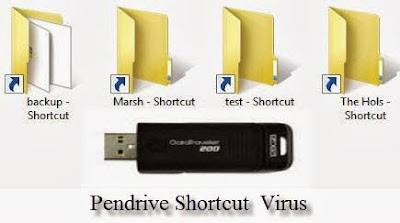
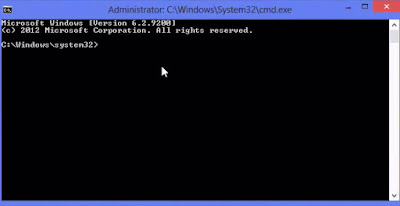
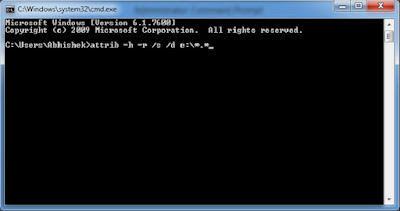

Better Explanation to REMOVE VIRUS FROM YOUR PC WITHOUT ANY ANTIVIRUS http://tricksbasket.com/remove-virus-from-pc-using-cmd-and/
ReplyDeleteDo you need to increase your credit score?
ReplyDeleteDo you intend to upgrade your school grade?
Do you want to hack your cheating spouse Email, whatsapp, Facebook, instagram or any social network?
Do you need any information concerning any database.
Do you need to retrieve deleted files?
Do you need to clear your criminal records or DMV?
Do you want to remove any site or link from any blog?
you should contact this hacker, he is reliable and good at the hack jobs..
contact : cybergoldenhacker at gmail dot com